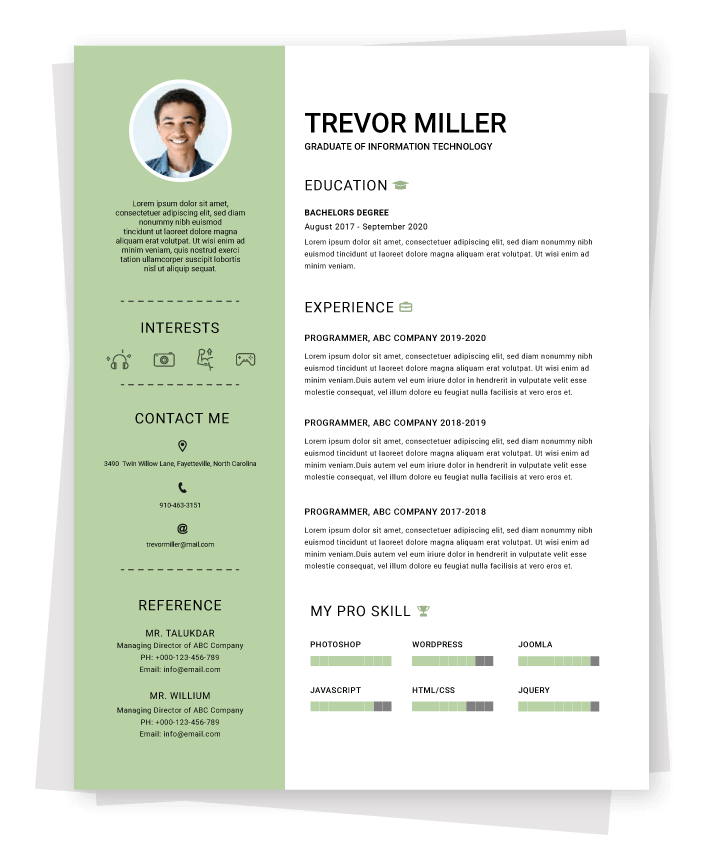
Our website is still in development stage, we are excited to launch soon
Resume Page is an online tool for resume digitization and resume personalization. Make yourself stand out from the crowd of and impress your future employers. Our resume service will guide you to create a targeted and succinct resume that tells your story in a unique yet professional manner, enhancing your chances of success. Our resume services will ensure your resume meets industry standards while retaining your personality. It is with this combo of uniqueness and polish that you are chosen out of a pile of thousands. With Resume Page, present yourself in the best light.
You can find a comprehensive list of services here (link to products & services). We offer a wide range of servicestailored to fit the needs of recent graduates and experienced professionals.
We offer free services and a range of paid options, which you can learn more about here (link to products & services). You can choose from free resume templates to create a professionally designed resume or paid services for a more specialized service.
We offer 3levels of services: You can see the breakdown of the services and services here (link to products & services).
There are general resumetemplates available to choose from for free. If you choose a premium service, you can choose templates from 5 different professional fields.
You can preview the template designs we offer here (link) and choose the one that suits you best.
Create an account and fill in your details to start crafting your tailor-made resume. Answer our expertly devised career guidance questions or select the relevant skills and experiences from a list of ready-made options to complete your resume in minutes.
Options for template customization are available to all users.
Once you have completed the selected template, you can download or share your link with others via email or on social media networks like LinkedIn, Facebook, Twitter, and more. All users can save their personalized resumein a PDF format; premium users can also save it as a Word document.
After completing the filling of your preferred resume template, the next step is to click on the button that displays Download. You will have to choose whether to download your resume in a PDF or TXT format before proceeding.
There is no limit to how many times you can download your resume. Download as many times as you need – it’s completely free!
Our career experts have already done the research for you! We have researched the best industry standards of what to include and what to leave out so that your resume has the best chance of success. Our industry analysis concludes that there are five main sections every resume should include: Contact Info, Resume Introduction, Professional Experience, Education, and Skills. Keep in mind that all resumes are slightly different depending on your industry and area of experience. If you’d like to leave the work to us, simply open a resume template and answer our questions or select from a list of pre-made options to complete your resume with your personal information, experience, education, certificates, skills, languages, and summary.
Take as much time as you need to complete your resume Simply click on the button “Save progress” and pick up where you left off next time you log into Resume Page.
You can use any laptop, desktop, iPad, smartphone, or tablet to access your account and all the resumes you have saved. As you build your resumes using our resume builder, your resumes are saved when you click on the “Save Progress” button. Our system allows you to log into your account using any internet access point to enable you to download, send, and edit your resumes anytime and anywhere you are.
If you’re having trouble logging in with your username and password or have forgotten your password, you can click on the link “Forgot my password” on the log-in page or click here (link) to be emailed a link to reset your password.
A professionally targeted resume increases your chances of success by 40%. Each employer is looking for specific skills and traits relevant to the company and job description. Even if two job positions have the same title, it’s most likely that each company has different specifications and requirements. That is why we recommend using Resume Page, a tool that will help you tweak and target your resume the way you need – fully customizable in minutes!
We have designed our free templates all users can benefit from to suit all industries, experience, education, and skill sets. However, we do realize that you might want to highlight your unique experiences and abilities based on the professional industry you are looking to get into. Each professional field has different expectations and requirements regarding resume build and design. As a premium user you can choose from 5 industry templates and personalize them according to your personal preference and the impression you are looking to give.
Resume Page offers an extensive catalog of resume examples from a range of professional fields. If you are feeling stuck and don’t know where to start, we recommend browsing our resume catalog for some instant inspiration.
esume Page is an extremely effective and powerful career tool that values your time. We understand that every minute you are spending on looking for jobs or editing your resume, you could be already making money! It takes minutes to have your professional resume ready to use!
Resume Page offers templates that will fit the requirements of any job position, and they are available for free! Our templates can be customized with your personal information and include the sections that any resume must have.
If you are a fresh graduate or new to the industry, don’t worry – we’ve got your back! Resume Page can help you highlight the specific talents and skills that make you unique from the rest of the job seekers. To bring out your individualism, we will focus on your job trajectory or personal skill set, or a combination of both which will be in accordance to your personal goals or the requirements of the sector you’re applying for. If you are looking for a place to start, we recommend you to think about your transferable skills first.
Transferable skills are a vital part of any resume, and it is a good idea to include them in order to expand your personal brand and career possibilities.Everyone has transferable skills; they are skills gained through any professional, academic, or extracurricular activity, part-time work, sports or social clubs, etc. that relate to the job you are applying for. Transferable skills are especially useful to be considered by students, fresh graduates, or professionals undergoing a career change.
Although it is not a requirement to have several versions of your resume, we do recommend adapting your specific resumes depending on the separate companies or sectors with varying job descriptions and the industry requirements.
If you’re feeling lost and confused, our professional team of career experts has got you covered. Follow the tips and answer the guided questions to complete your resume template or look at the catalog of real-life examples to get inspired. If you’re still unsure, we are always available for personal career consultations as well.
Our in-depth analysis of various recruitment processes points out that an average HR agent spends less than 6 seconds on a resume. The denser the information in a resume is, the less likely recruiters will scan through everything. A clean resume that knows what to focus on and what to leave out is more likely to stand out and grab the recruiter’s attention. That is why we recommend you try and fit all your information on a single A4 page and include up to 15 years of previous work experience.
If you’re just entering the workforce or are a fresh graduate looking to get your career started, we’ve got the answers for you! Your academic achievements, transferable skills, and pursued interests are still appealing to prospective employers. We recommend you think about your previous internships, volunteering experiences, or academic, social, and athletic accomplishments. Even the achievements that you consider small or unimportant might give your future employers important information about your skills and abilities, so make sure to list them. If you would like more in-depth career guidance, do not hesitate to contact our career experts for personally targeted career advice.
To make sure your resume is clean, efficient, and focused, we suggest you order your work experience by reverse chronological order, starting with your latest accomplishment. For each experience you list, start by including the standard information, such as the employer name, job title, and dates. Remember to include both the start and the end dates for each completed experience and follow the same format throughout your resume. We also suggest listing jobs according to the most common format, Month/Year – Month/Year. Spend no more than 3-5 bullet points detailing the tasks and projects you have completed, as well as any accomplishments you might have accumulated. Any information you decide to include should be as quantifiable as possible and highlight your suitability to the position you are applying for.
Write to us about your problem, and we will try our best to solve it as soon as possible.